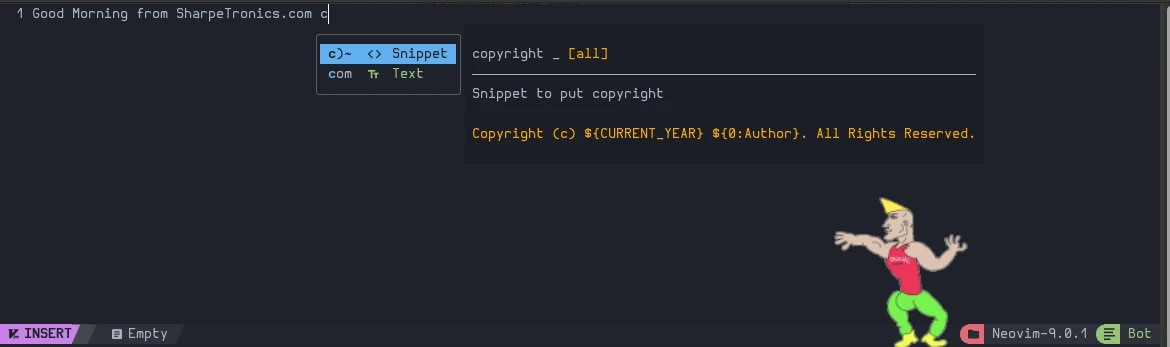Create Your Own Open Source Almost AuthaGraph World Map
The Infinitessimal Mutated AuthaGraph Offspring
The official Authagraph is a closed source mapping algorithm projection based on real world geometry. It was created by a Japanese architect Hajime Narukawa in 1999 according to Wiki.
"The map is a polyhedral map projection and preserves sizes and shapes of all continents and oceans while reducing distortions of their shapes."
Justin Kunimune wrote an impressive article on how he reverse engineered AuthaGraph and created a computer program for other developers and folk to fiddle around with. If curious about his majestic intelligence, you may read more here.
In my own opinion, I think this map is one of the most accurate maps in the world because it is based from the fundamentals of geometry like a tetrahedron, plus this map allows for infinite tessellation. As a side note, this particular version of the map doesn't account for Extraterrestrial life (E.T.'s) on the Cosmic Consciousness of evolutionary expansion.
In this how-to, I will guide you on how to produce your own almost AuthaGraph World Map in your own spacetime continuum. The requirements are minimal, but do require you to have Linux for this tutorial. If for some reason you don't have Linux and are juggling around with Windows, he created instructions on running the code from Windows on GitHub.
Requirements:
- Linux CLI
- Git
- JavaFX 17.0.6
Instructions:
- Open a terminal and navigate to a application directory of your choosing; this directory is where the Java application will live.
- Download and extract JavaFX 17.0.6 from their official mirror at gluonhq.com. I downloaded this and extracted it in parallel with or beside my Map-Projections directory.
https://download2.gluonhq.com/openjfx/17.0.6/openjfx-17.0.6_linux-x64_bin-sdk.zip - git clone https://github.com/jkunimune/Map-Projections.git && cd Map-Projections root.
- Run the Map-Projections MapDesigerRaster.jar
java --module-path './../javafx-sdk-17.0.6/lib' --add-modules javafx.controls,javafx.swing -jar MapDesignerRaster.jar
- Next, a graphical user interface should populate. From here, we pick the Projection map type by scrolling to the bottom of the list of map projections and click on more Furthermore, another window will open and under the category of Tetrahedral the AuthaGraph map option will appear. Choose this option and then click OK.
Next, Update the map by clicking Update Map.
To save the map, we simply click Save map and pick a location to save the map and enter the size of the map you are seeking. There are many many variations of maps with this software. I highly recommend you determine what is best for you.

Financial Support & Donations
I mainly debug code, drive, yak shave and deep dive into research for Linux base operating systems.
I am a Free Software Associate (FSF), privacy advocate and Cosmopolitan that enjoys philosophie, meta-physics, hacking and debugging computer hardware/software.
References:
AuthaGraph Wiki https://en.wikipedia.org/wiki/AuthaGraph_projection
The Secrets of the AuthaGraph Revealed! https://kunimune.home.blog/2017/11/23/the-secrets-of-the-authagraph-revealed/
Create Your Own AuthaGraph Map https://github.com/jkunimune15/Map-Projections
JavaFx Download https://download2.gluonhq.com/openjfx/17.0.6/openjfx-17.0.6_linux-x64_bin-sdk.zip